Fangen Sie an zu lernen, sich an Gesprächen beteiligen, und entsperren neu Gelegenheiten mit My-Wordz.
In my case, it is things like marketing, snowboarding, and parenting. I have had the best results, talking for 10–20 minutes. Once you are clear on that, you have two options:

Now sign up with your Google Account or your email address. When you do this for the first time, we ask you about your own language and the language you want to learn. We also ask you about the level you have, to make sure we don´t show too many words you already know. Finally, we´ll ask which language level you want to learn because you can also learn standard words with us.

Now it might take a while to do the processing. There is quite a bit of machine learning that is happening in the background, but you can close the app and come back at a later point in time.
When it´s done, open „My Vocab List“ to see all of the words and the translations. There will be words that were not captured correctly, just delete them. Or edit them by selecting “Edit” in the menu on the right. You can also add words that you believe are important by hitting the plus button on the bottom right. If there are words that are really important to you, select “Prioritize” in the menu.

If you are ready to speak, click the microphone button. Make sure that the phone isn’t too far away from you and that you are loud, clear and not too fast. Avoid too much noise. If you have specific words and topics that are very important to you, make sure that you mention them more often.

This concept works best if you have one-on-one lessons with a teacher. You can find great teachers at low cost at www.italki.com. Now instead of going through textbooks, you go through the vocab lists, and you have discussions about those words. You can come up with sentences for each word on your own and go through those sentences during the lesson. This has several effects: By coming up with sentences and writing them down, you become more familiar with them. Once you discuss them with your teacher, you will learn from the mistakes you made. This works particularly well with the prioritization function!

If you think you need new words or if you ran out of vocabs you can learn – just start all over again and record a new conversation. My-Wordz will filter out only the new and relevant words which will then be added to your vocabulary list.
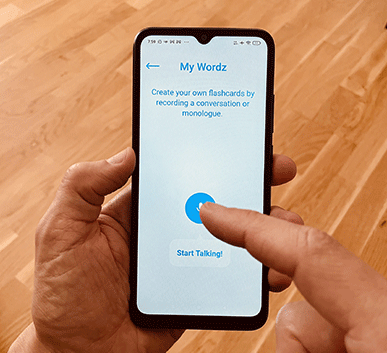

Talk in your native language, just like you normally would.
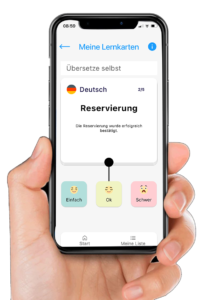
My-Wordz listens and translates your words into the language you’re learning.
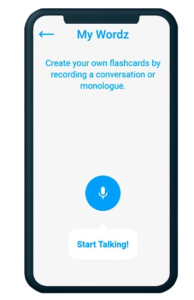
The app creates custom flashcards based on your conversations.

Get suggested related words and phrases to improve fluency.
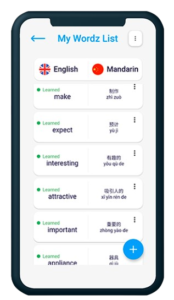
Each flashcard includes translations, sample sentences, and pronunciation help.
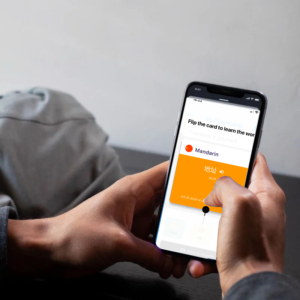
Use My-Wordz on the go and track your progress effortlessly.
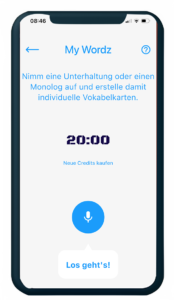
Das Erlernen einer neuen Sprache kann überwältigend sein, aber My-Wordz macht es einfach. ✔️ Beginnen Sie mit einem Satz schön gestalteter Lernkarten mit den am häufigsten verwendeten Wörtern. ✔️ Diese Kernwörter helfen Ihnen, alltägliche Gespräche mit Leichtigkeit zu bewältigen.
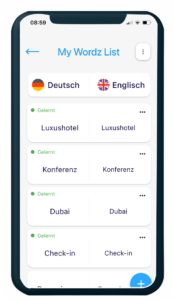
Jeder Lernende ist anders. Warum also irrelevante Wörter lernen? ✔️ My-Wordz passt sich dir an und konzentriert sich nur auf die Wörter, die du wirklich brauchst. ✔️ Das hält dich motiviert und hilft dir, schneller zu lernen.

Individualisieren Sie Ihr Lernerlebnis mit drei leistungsstarken Optionen: 🔹 Option 1: My-Wordz hört zu Sprechen Sie in Ihrer Muttersprache, und My-Wordz hört zu, priorisiert und übersetzt Ihre Wörter. Es generiert automatisch Karteikarten aus Ihren Gesprächen – auch zu ungewöhnlichen Themen! 🔹 Option 2: Thema beschreiben Geben Sie eine Situation oder ein Thema ein, zu dem Sie lernen möchten. My-Wordz generiert basierend auf Ihren Eingaben individuelle Vokabelkarten. 🔹 Option 3: Vokabelvorschläge entdecken Sie wissen nicht, wo Sie anfangen sollen? My-Wordz schlägt Ihnen wichtige Wörter und Ausdrücke basierend auf gängigen Gesprächen vor. Entdecken Sie wichtige Vokabeln, die auf verschiedene Situationen zugeschnitten sind und Ihnen helfen, mühelos eine solide Sprachgrundlage aufzubauen!
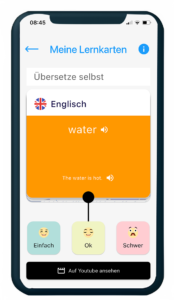
Jede Karteikarte enthält: ✔️ Übersetzung – Verstehen Sie die Bedeutung sofort. ✔️ Beispielsätze – Lernen Sie Wörter im Kontext. ✔️ Aussprache – Verbessern Sie Ihre Sprechfähigkeiten. ✔️ YouTube-Clips (falls verfügbar) – Sehen Sie Beispiele aus dem echten Leben, die das Wort verwenden.